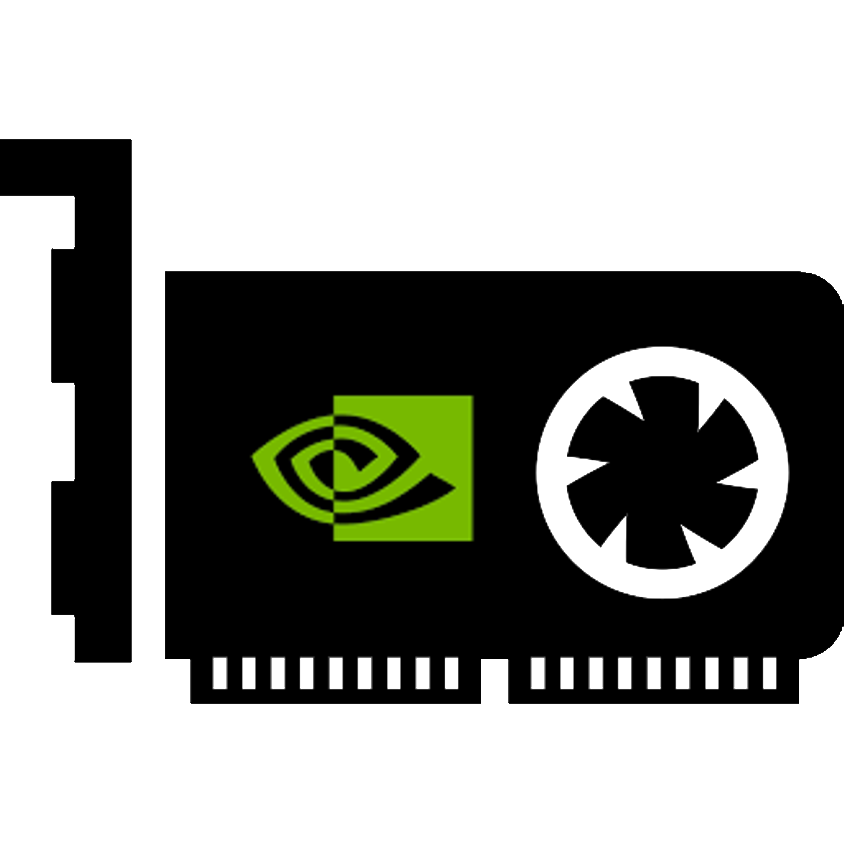# Driver Customization
For your system, you may use either use the vGPU-KVM driver or a merged driver, which would supply both DRM (graphics output) and vGPU functions to your host system. Follow directions in either of the sections below, depending on your choice.
Alternatively, if you have a pre-patched driver package, you may skip this page and instead install that package by running the following as root, selecting the correct filename as necessary:
bash 'NVIDIA-Linux-x86_64-510.47.03-vgpu-kvm-patched.run' --dkms
All directions below assume you have downloaded NVIDIA-GRID-Linux-KVM-510.47.03-511.65.zip from NVIDIA's customer portal and have extracted the file into your current working directory. You will additionally need to download nvidia-vgpu-vfio.patch and nv-kernel.patch into the same folder.
# vGPU-KVM Driver
This is the most simple setup, as the only modifications necessary are a small handful of patches and additional source files to support consumer GPUs and vgpu_unlock-rs.
# Unpack files
bash 'NVIDIA-Linux-x86_64-510.47.03-vgpu-kvm.run' -x --target vgpu-kvm
# Apply patches
These will allow compilation against Linux 5.15+ and prevent the driver from locking itself out upon detection of a consumer GPU.
patch vgpu-kvm/kernel/nvidia-vgpu-vfio/nvidia-vgpu-vfio.c nvidia-vgpu-vfio.patch
patch vgpu-kvm/kernel/nvidia/nv-kernel.o_binary nv-kernel.patch
# Add unlock hooks
git clone 'https://github.com/DualCoder/vgpu_unlock.git' vgpu_unlock
cp -l vgpu_unlock/kern.ld vgpu-kvm/kernel/nvidia/kern.ld
cp -l vgpu_unlock/vgpu_unlock_hooks.c vgpu-kvm/kernel/common/inc/vgpu_unlock_hooks.c
sed -i '$ a ldflags-y += -T $(src)/nvidia/kern.ld' vgpu-kvm/kernel/nvidia/nvidia.Kbuild
sed -i '32 a #include "vgpu_unlock_hooks.c"' vgpu-kvm/kernel/nvidia/os-interface.c
echo 'kernel/nvidia/kern.ld 0644 KERNEL_MODULE_SRC INHERIT_PATH_DEPTH:1 MODULE:resman' >> vgpu-kvm/.manifest
echo 'kernel/common/inc/vgpu_unlock_hooks.c 0644 KERNEL_MODULE_SRC INHERIT_PATH_DEPTH:1 MODULE:vgpu' >> vgpu-kvm/.manifest
# Install
You can either install the driver directly ...
vgpu-kvm/nvidia-installer --dkms
... or you can re-pack it for ease of safe-keeping (and/or use with applications such as libvf.io (opens new window)):
ln -s 'vgpu-kvm' 'NVIDIA-Linux-x86_64-510.47.03-vgpu-kvm-patched'
merged/makeself.sh --target-os $(uname -s) --target-arch $(uname -m) \
'NVIDIA-Linux-x86_64-510.47.03-vgpu-kvm-patched' \
'NVIDIA-Linux-x86_64-510.47.03-vgpu-kvm-patched.run' \
'NVIDIA Accelerated Graphics Driver for Linux-x86_64 510.47.03 w/ Unlock Hooks' \
./nvidia-installer
unlink 'NVIDIA-Linux-x86_64-510.47.03-vgpu-kvm-patched'
# Merged Driver
The more complex of the two approaches, building the merged driver will require more work and possibly some judgement/trial-and-error if not working with the exact release the instructions are written against.
You will, in addition to the previous set of prerequisites, need to install Meld to proceed.
# Unpack files
This expands the Grid and vGPU-KVM driver packages, fixes permissions and creates an intitial copy of the Grid driver to use as a base for the merged driver.
bash 'NVIDIA-Linux-x86_64-510.47.03-grid.run' -x --target grid
bash 'NVIDIA-Linux-x86_64-510.47.03-vgpu-kvm.run' -x --target vgpu-kvm
chmod -R u+w .
cp -lR grid merged
# Resolve differences in Meld
Open Meld and start a new 3-way directory comparison.
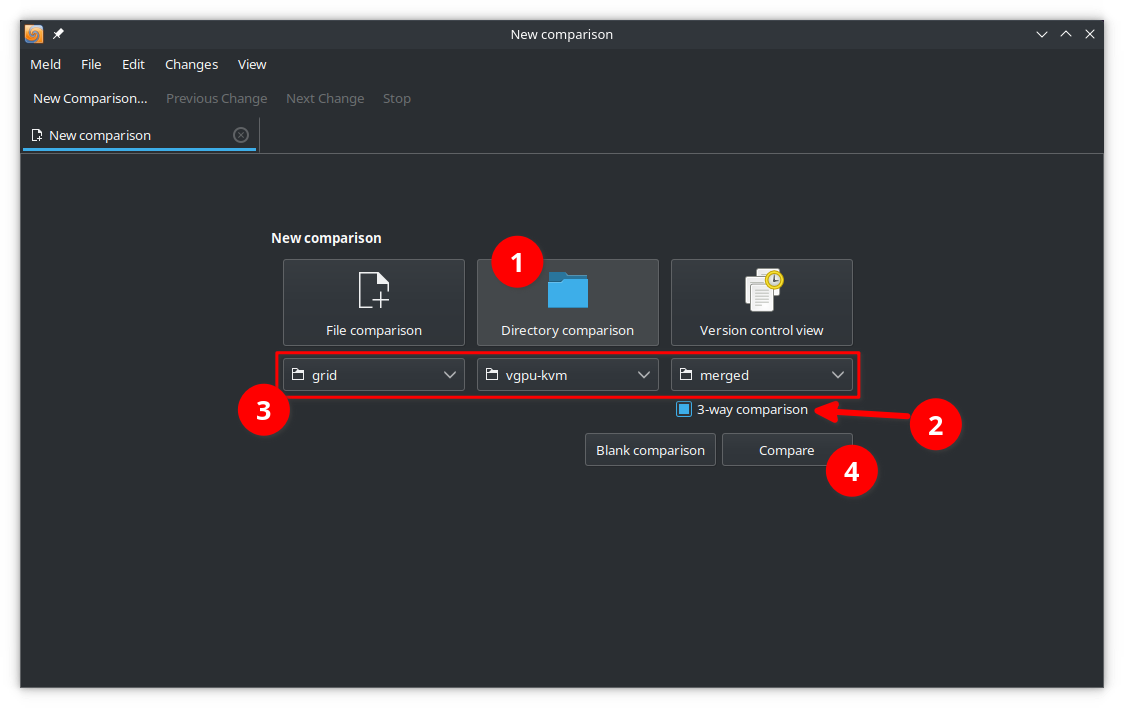
Ensure you have no filters applied and change the view option to show file status: new
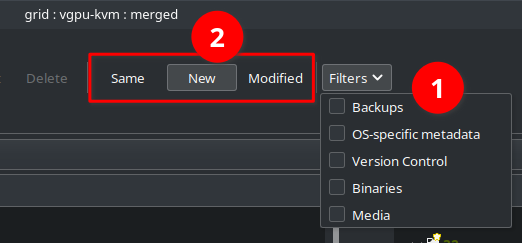
Under
vgpu-kvm, ctrl + click to select all the items listed in green. These are the files present in the vgpu-kvm driver that need to be copied into the merged driver. Then, right click and select "Copy to Right".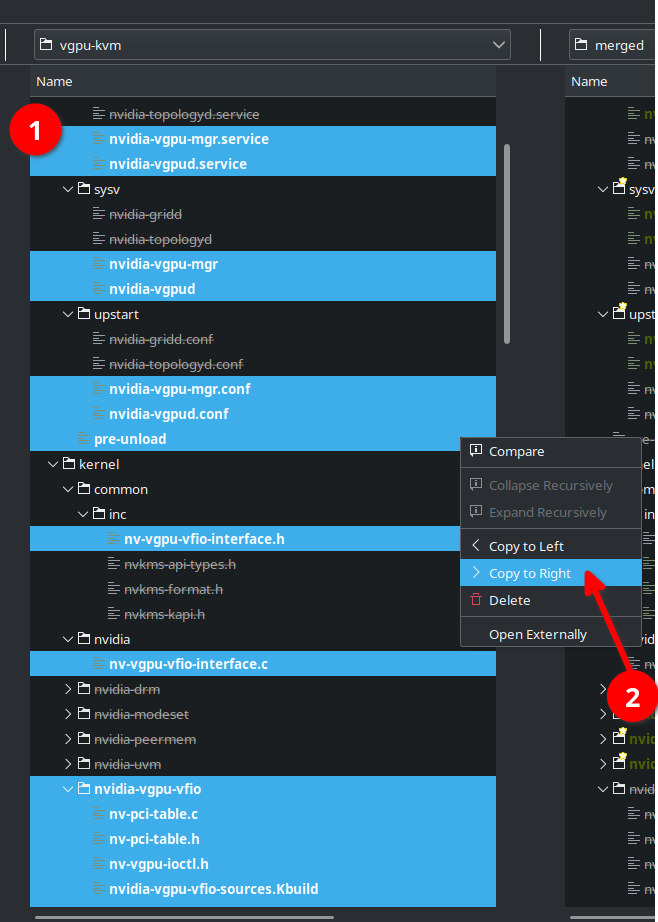
Update your view options to show file status: modified
Take the
post-install,pre-uninstall,nvidia-sources.Kbuildandnvidia-bug-report.shfromvgpu-kvmand copy them tomerged(as was done in step 5).Note
This does leave out the code which installs
nvidia-griddandnvidia-topologyd, but those appear to be irrelevant on the host.If that is a concern, you should manually resolve the differences within
post-installandpre-uninstall.Manually edit
merged/conftest.shto add the lineVGX_KVM_BUILD=1just above where theGRID_BUILDvariable is assigned.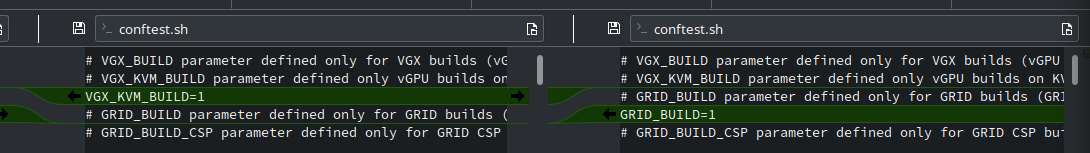
Add the lines from
vgpu-kvmintomerged/.manifest- append
nvidia-vgpu-vfioto line 4 (the list of modules to build) - take any lines that appear in under
vgpu-kvm/.manifestas blue or green and copy them tomerged/.manifest(for blue sections, you can hold ctrl and click the right arrow to get a copy menu)
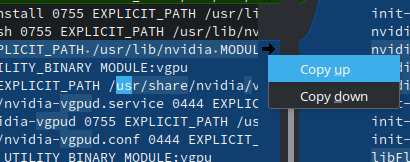
- append
Close Meld, making sure to save changes to the files which were manually edited.
# Apply support patches
patch merged/kernel/nvidia-vgpu-vfio/nvidia-vgpu-vfio.c nvidia-vgpu-vfio.patch
patch merged/kernel/nvidia/nv-kernel.o_binary nv-kernel.patch
# Add unlock hooks
git clone 'https://github.com/DualCoder/vgpu_unlock.git' vgpu_unlock
cp -l vgpu_unlock/kern.ld merged/kernel/nvidia/kern.ld
cp -l vgpu_unlock/vgpu_unlock_hooks.c merged/kernel/common/inc/vgpu_unlock_hooks.c
sed -i '$ a ldflags-y += -T $(src)/nvidia/kern.ld' merged/kernel/nvidia/nvidia.Kbuild
sed -i '32 a #include "vgpu_unlock_hooks.c"' merged/kernel/nvidia/os-interface.c
echo 'kernel/nvidia/kern.ld 0644 KERNEL_MODULE_SRC INHERIT_PATH_DEPTH:1 MODULE:resman' >> merged/.manifest
echo 'kernel/common/inc/vgpu_unlock_hooks.c 0644 KERNEL_MODULE_SRC INHERIT_PATH_DEPTH:1 MODULE:vgpu' >> merged/.manifest
# Install
As with the vGPU-KVM driver, you can either install directly (as root) or build a resultant .run package.
merged/nvidia-installer --dkms
ln -s 'merged' 'NVIDIA-Linux-x86_64-510.47.03-grid-vgpu-kvm'
merged/makeself.sh --target-os $(uname -s) --target-arch $(uname -m) \
'NVIDIA-Linux-x86_64-510.47.03-grid-vgpu-kvm' \
'NVIDIA-Linux-x86_64-510.47.03-grid-vgpu-kvm.run' \
'NVIDIA Accelerated Graphics Driver for Linux-x86_64 510.47.03 (Merged) w/ Unlock Hooks' \
./nvidia-installer
unlink 'NVIDIA-Linux-x86_64-510.47.03-grid-vgpu-kvm'